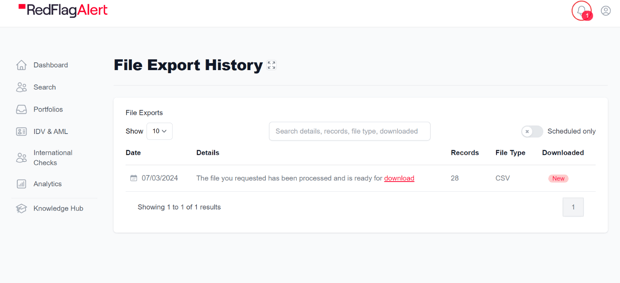A quick summary of how to export a person's information/business portfolio from a director dashboard.
At the top of the director dashboard, press the export button in the top right hand corner.
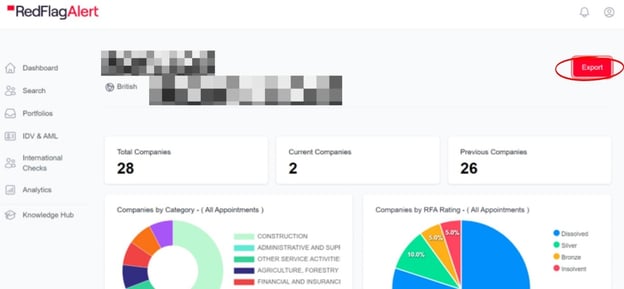
Here you can view what will be exported and you have the option to add a reference. Once you’ve checked this over press export at the bottom of the form.
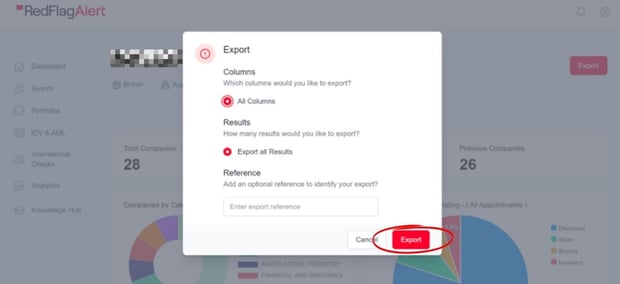
After this, press the bell icon in the top right corner of your screen and you’ll see the file. Press download to download the file to your computer.