Make Anti Money Laundering Compliance easy with Red Flag Alert. Providing a comprehensive AML service that is low cost, evolves with regulations and allows you to prove your audit trail. Our data also conforms with GDPR and other data protection laws

What our App can do
Our app enables you to conduct Digital ID Verification (IDV) and Anti-Money Laundering (AML) checks on your CRM contact records, and it facilitates the attachment of the completed check reports.
You have the option to monitor the check progress manually, or our scheduler can automate this process for you.
Check Types:
• IDV - IDV is an Identity Verification, this involves a 'selfie' and capturing a picture of a photo ID
(Driver's License or Passport).
2 Credits
• IDV + AML - This will issue an IDV check ('selfie' and photo ID) which will then take the address information and verify this data against FCA-approved data sources.
(4 credits)
• IDV + AML + PSAM - This will issue an IDV check, perform an address verification, and conduct a PEPs (Politically Exposed Persons) check, check International Sanctions lists, and global Adverse Media.
(5 credits)
• IDV + PSAM - This will issue an IDV check ('selfie' and photo ID), then conduct a PEPs (Politically Exposed Person) check, check International Sanctions lists, and global Adverse Media.
(3 credits)
• AML - This will take address information and verify this data against FCA-approved data sources.
(2 credits)
• PEPS, Sanctions, Adverse Media - This will conduct a PEPs (Politically Exposed Person) check, check International Sanctions lists, and global Adverse Media.
(2 credits)
Field Mapping
All fields utilized by the app can be mapped to any compatible field of your choice.
App Authorization
Each user will initially be required to authorize the app by using their username and password they use for the Red Flag Alert Portal login.
Credits
Credits are allocated at the Account or CRM level, rather than the user level. Whenever you initiate a new check, credits will be deducted.
Minimum CRM edition requirements.
Our App works on all CRM editions.
Installation
We will provide a link to install the App.
Uninstallation
Click Settings, click Integrations, click Connected Apps, and uninstall Red Flag Alert – Digital IDV & AML.
App Launcher
Open a contact record and click Digital IDV & AML button.
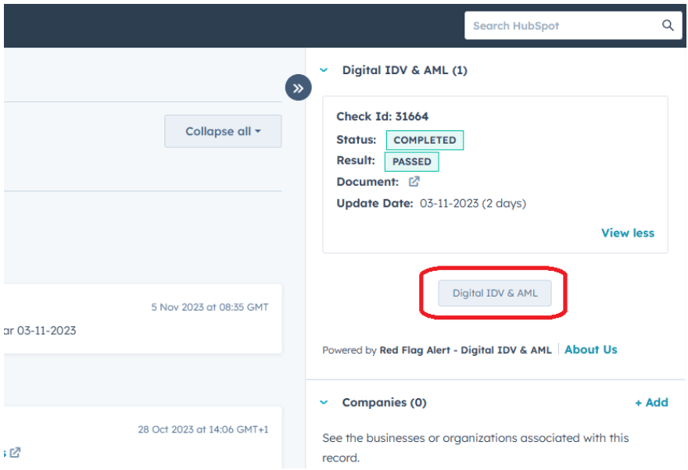
Settings – Field Mapping
All fields utilized by the app can be mapped to any compatible field of your choice.
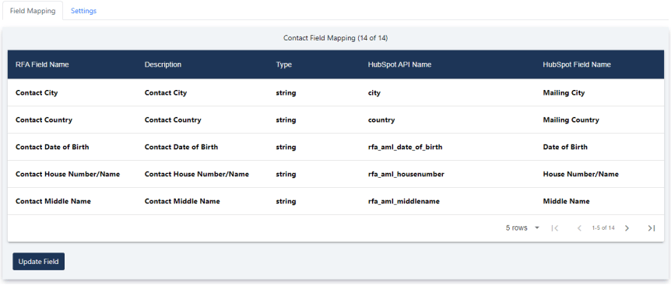
App Home Screen
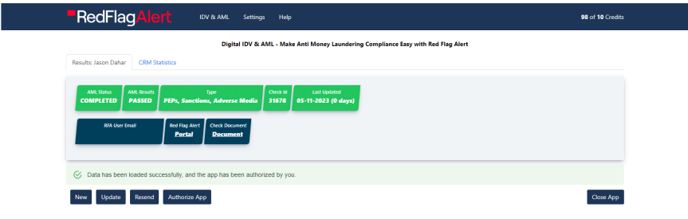
Button: New
Create a new Digital ID Verification (IDV) and Anti-Money Laundering (AML) check.
Button: Update
Update the Status and Results of the current Check. If the check has been completed the report will be attached.
Button: Resend
This will resend the IDV link to the Contact’s email and mobile.
Button: Authorize App
The current user will be to enter the same username and password they use for the Red Flag Alert Portal.
Button: Close App
Close the app.
Red Flag Alert - Portal
Direct URL link to the Red Flag Alert Portal.
Check Document – Document (PDF)
Once a check has been successfully completed, the check document is automatically created and attached to the contact record.
New Check
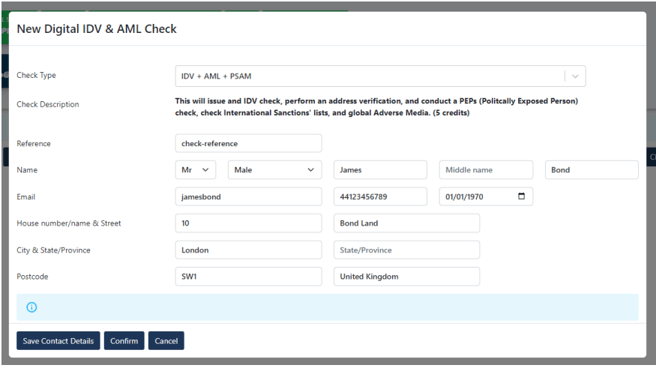
Button: Save Contact Details
Updates contact record.
Button: Confirm
Create a new Digital ID Verification (IDV) and Anti-Money Laundering (AML) check.
Button: Cancel
Cancel check.
Technical Details
Contact Custom Fields generated by the App.
• rfa_aml_status
• rfa_aml_results
• rfa_aml_type
• rfa_aml_requestid
• rfa_aml_update_date
• rfa_aml_username
• rfa_aml_middlename
• rfa_aml_housenumber
• rfa_aml_date_of_birth
• rfa_aml_doc_url
• rfa_aml_reference
IDV & AML Scheduler
This process will review all outstanding IDV and AML checks, updating their status and results. Once a check is completed, the check report will be generated and attached to the contact record.
If you have any further questions, please reach out to our Support Team via Contact Us.
